If You recently downloaded the SBI Bank Statement In PDF? But if you do not know about the Open SBI Bank Statement PDF File Password in Yono, then do not worry now because you come to the right place.
Here I will provide complete information for those users who are looking for tips on SBI Bank Statement PDF Password to Unlock/Open SBI Bank E-Statement PDF File.
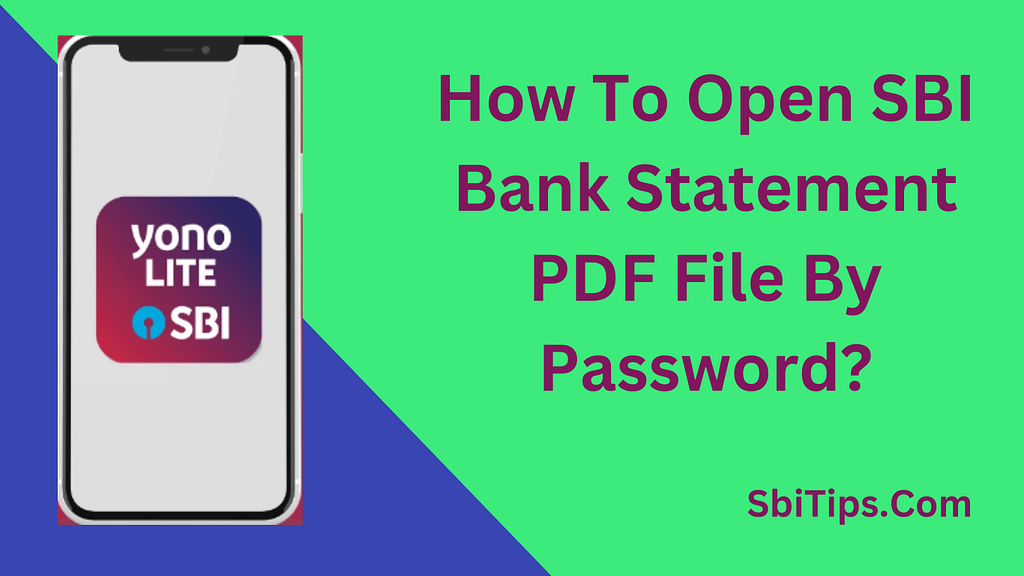
What Is Yono SBI Bank Statement PDF Password 2024?
At this time, everyone gets easily trapped in online frauds, seeing which now banks have decided to protect their customers from online frauds by keeping the PDF file password protected. This means that now you will need a password to view any of your bank statements or account information. Which is sent by the bank to your email ID.
So If you recently downloaded the SBI bank account statement In a PDF File by email then you will need a password to open this PDF file. The bank sends an SBI yono PDF Password to your registered mail ID, containing the step-by-step method to open the file.
Yono SBI Statement PDF Password Example 2024:
Your Yono SBI bank statement pdf file password is Date of Birth In DD/MM@last4digit Of Mobile Number 1302@7890 – As your PDF password – You will need to enter the first four digits of your date of birth, then enter @, and after it is entered the last four digits of your registered mobile number. So finally it will look like this – DOB is 13.02.1990 and the number is 1234567890, then the SBI PDF File Password will be 1302@7890.
How To Open Yono SBI Bank Statement PDF File By Password ( Full Steps )?
- First of all, You will need to Download the Yono SBI Bank Statement in PDF File From Yono App or Netbanking.

- Go To Your Email Inbox and search the attached file of your Account Statement.

- Click on the attached file, After that, the file will start downloading.

- Once you Download the SBI Statement PDF File on your device then Find and open the PDF file on your mobile, laptop, or computer device.

- Enter the SBI Statment PDF Password –

- Done, You can view all transactions of your account.

How To Open SBI Yono Transaction Statement PDF Without Password 2024?
- Firstly, Install and open the Yono App.
- After that, click on the ‘Login’ option.
- Fill Up Your User’s ID and password.
- Now Go To the dashboard.
- Just select the “Tap Accounts” option.
- Now Select the account number for which you want to download your statement.
- Click on “Passbook Icon”.
- Now Find File Manager and Search for PDF files in the Download Folder of your mobile phone.
- Now You Can Open SBI Transaction Statement PDF Without entering a PDF Password.
- Done.
Final Word-
So Here I shared complete information about the SBI Transaction Statement PDF Password with details on What is SBI Transaction Statement PDF Password, How can you Enter/Open SBI Statement PDF File Using PDF Password. If you do not know how to Download Sbi Statement then you can read my previous post.
Read More-
- How To Solve/Fix SBI Yono Lite App Not Working Error { Full Solution }.
- How To Fix Yono SBI “SB001 Technical Error” Problem Online 2023.
- SBI Credit Card Login & Registration Process- Online Net Banking 2023.
- How To Find SBI CIF Number Using Online/Passbook/SMS In 2023.
Yono SBI bank statement pdf file password is Date of Birth In DD/MM@last4digit Of Mobile Number – 1302@7890.
You will need to enter PDF Password, Like – DD/MM@last4digitNumber. Or You can also remove password security.
Follow these steps to unlock the password – Unlock PDF tool>>Upload PDF File>>Now Click the Unlock File>> Just Can you Open it.
Open a PDF file on your Android Smartphone>Go To https://ilovepdf.com Website>>Now Upload PDF File>>Enter File Password>>Download Unlocked PDF File.







