Are you not able to Open SBI Yono Lite App, or are you getting technical errors such as the Yono login failure, validation, Yono blank Error, or registration errors when opening the Yono Lite application on your phone? If yes then don’t worry here we will share some tips in a few steps that help you to use the app.
Recently Many State Bank of India bank customers have been troubled by the SBI YONO Lite app is not working error problem, if you are also involved in this and still have not found a satisfactory solution to this problem, then you need to read this article completely. So Let’s Start.
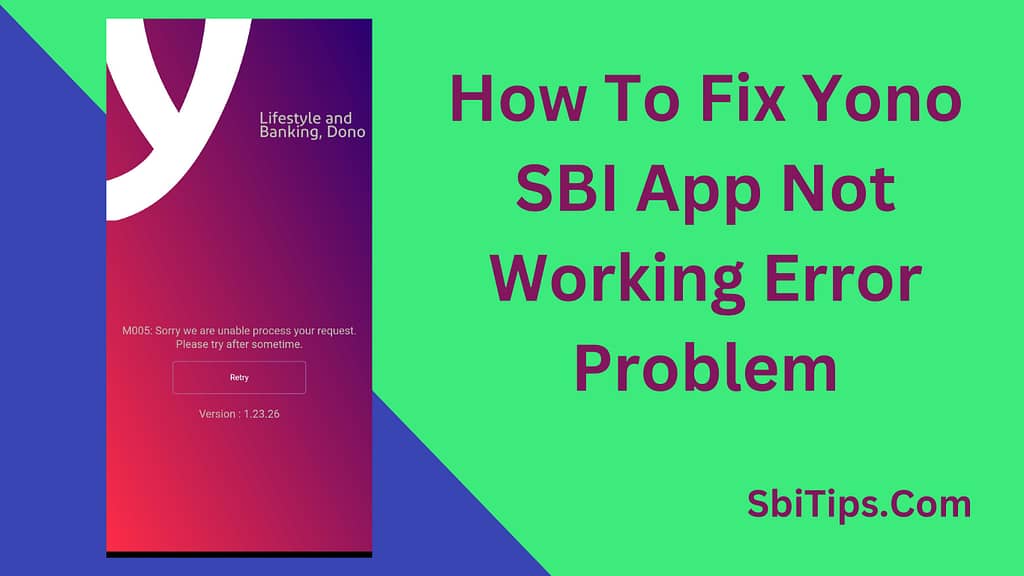
How To Fix SBI Yono Lite App Is Not Working Error Problem When log in, Registration & Open 2023?
If we talk about the problem of the SBI Yono Lite app not opening issues, then it can come due to many reasons, the biggest reason can be network issues and a bank server down. So here I will talk about solving all issues step by step in simple language.
Below we have shared some points, that may be involved in causing the SBI Yono Lite App Not Working problem.
Some Reasons for the Yono SBI Lite App Not Work Today-
- SBI Server Maintenance Time Today.
- Outdated Software Of App.
- Poor internet connection on your mobile phone.
- Some technical errors like SB001, and 3712 ( That show you a technical error please try later in the Yono SBI App )
- Yono Sbi technical errors – We are having a technical issue, Please try again later.
If Yono Lite App is not working on your Android or iPhone properly then now we are ready to provide tips that will help you to solve this issue.
Solve SBI Yono Lite App Is Not Opening Error Problem { Full Solution 2023 }?
If you try to open the SBI Yono but the SBI YONO Lite app is not responding/not opening/not loading then it could be due to a technical error or under maintenance process. If it shows “SBI Yono App Under Maintenance Message” then you can wait for some time and again open the app.
But It was not solved after waiting a long time then you can try to Restart or Reinstall the Yono Lite SBI Mobile Application on your Android Apple phone from the Play Store.
- Firstly Uninstall Your Old Version Yono SBI App From Your Mobile Phone.
- After Uninstall successfully, Go To the Google Play Store From Your Mobile Phone.
- Now Find and Select Yono SBI App.
- You Will See the Install Button then click on it.
- The installation process will start now.
- Once Complete process, You can use it.
How To Solve/Fix Yono SBI Lite App Login Problem Today-
After Completing the Registration Process For the Yono Account Setup, You will need to create MPIN which is very important, because is required every time you log in to this app.
If you forget the Yono SBI App MPIN then you are not avail to log in to the SBI Banking App But Do not worry, because you can easily recover MPIN By your internet banking. So Here I will share some tips that help you recover MPIN easily, So let’s Start.
How To Reset Yono SBI MPIN BY App.
- First Go To Yono App Login Page and Select Can’t Login Option.
- Now here you need to enter your Internet banking User ID and password.
- Now Follow these steps to reset the Yono Mpin – Profile Settings > Choose Change MPIN > Enter old MPIN> Enter new MPIN > Confirm new MPIN > Change.
- If You want to set a new MPIN After forgetting, Go To Menu Option > Service Request > Manage Pin > Remove MPIN.
- After Removed, You Can set a new M-Pin In the Yono App.
- Done.
Fix SBI Yono App Registration Not Working Issue-
If you are a new customer of State Bank and want to register for the YONO App to avail of banking services, but are unable to register in YONO App then it could be due to a technical issue.
Technical issues can be of many types, in which the most common is “We are facing some technical problem, please try again later”, you will have to wait for some time to solve it.
To Fix the Yono SBI Technical Issue, You can ensure that-
- You are using the latest version of the app.
- Whether your internet connection is on or not.
- Now is not the time for server maintenance of the bank.
- You are entering the details correctly.
How To Solve sb001, Technical Error in Yono app?
SBI YONO App SB001, SB002, SB003, SB004, and SB005 technical errors a temporary problem that comes during the opening of the Yono app.
For Fix/Solve It, You need to ensure.
- You Are Using the Yono SBI App’s latest version.
- Internet connection Connected.
- Your Number is registered with the bank.
- Not no server maintenance time today.
Fix/Solve SBI Yono App Not Working After Update App-
Every application developers update their applications from time to time to add new features to their applications, through which the customer experience can be improved. But sometimes the opposite also happens, in which the customer has to face some bugs after the update.
If You are facing a bug or issue when using Yono app then you can try uninstalling and reinstalling the mobile application on your mobile phone. Or you can wait till the developers fix this bug.
How To Solve SBI Yono App Is Not Working By Clear SBI YONO App Cache?
If you are still not successful in solving the SBI YONO app not working issue problem after following all the provided methods, then I think you need to clear the SBI YONO app cache, through which You can fix this problem permanently and use it again.
- Firstly you need to open the Settings App on your Phone.
- Find & Go To Serch Box of Setting.
- Now Type “Apps” then select it.
- Under the App Section, Search SBI Yono App then click it.
- Now Select the Force Stop Button.
- After Then, Select Clear Cache and Clear Data.
- Now You can use the App.
SBI Yono Helpline Number For SBI Yono Service Not Working-
- SBI Customer Care Toll-Free Numbers: 1800 1234, 1800 11 2211.
- SBI Customer Care Emil Id- [email protected]
Read More-
- How To Fix Yono SBI OTP Not Received Error Problem – 2023.
- How To Find SBI Cash Deposit Machine (CDM) Near Me Online 2023.
- SBI Credit Card Login & Registration Process- Online Net Banking 2023.
- How To Change/Forgot SBI Credit Card Username Id Online 2023.
- How To Upgrade Android OS To 9.0 For Yono SBI App [ Solution 2023 ].
FAQ For SBI Yono Lite App Not Working–
There can be many reasons for the application Yono SBI Is not working, But the most common reasons are technical and server issues.
According to some sources, YONO is not compatible with Android 11 Version Phones.
No, You need to connect internet connection using it.
You need Android 6 & above and iOS 8 & above Version To Run and use the Yono App.
View of security, Yono does not run on any phone that has less than the Android 9.0 version.







